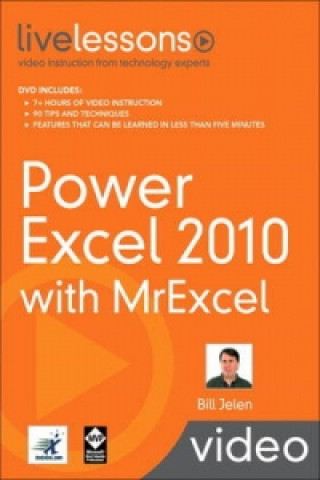
Kod: 04162184
Power Excel 2010 with MrExcel LiveLessons (Video Training)
Autor Bill Jelen
7+ Hours of Video Instruction You've got Microsoft Excel 2010...now get the most out of it, faster and more easily than ever before! In 90 quick video lessons, Power Excel 2010 with MrExcel shows how to maximize your productivity ... więcej
- Język:
 Angielski
Angielski - Oprawa: Video
- ISBN-13: 9780789743930
Wydawca: Pearson Education, 2010
- Więcej informacji o produkcie

Zobacz książki o podobnej tematyce
-
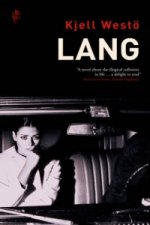
Lang
60.93 zł -23 %
Powiadomienie o dostępności
Wpisz swój adres e-mail, aby otrzymać od nas powiadomienie,
gdy książka będzie dostępna. Proste, prawda?
Więcej informacji o Power Excel 2010 with MrExcel LiveLessons (Video Training)
 Opis
Opis
7+ Hours of Video Instruction You've got Microsoft Excel 2010...now get the most out of it, faster and more easily than ever before! In 90 quick video lessons, Power Excel 2010 with MrExcel shows how to maximize your productivity with Microsoft Excel 2010's best tools and shortcuts. Expert Bill Jelen simplifies powerful features including PivotTables, PowerPivot, Sparklines, Goal Seek, Cell Styles, Color Scales, Icon Sets, Data Bars, Web Queries, Backstage View, and more! Get more done faster with customized workbooks, the Quick Access Toolbar, and keyboard shortcuts...control and analyze data more effectively...communicate more visually with new charting tools and SmartArt...and plenty more! Just watch: You'll master high-powered Microsoft Excel 2010 skills at your own pace-and get specific answers and solutions immediately, whenever you need them! For anyone who wants to master Microsoft Excel 2010 fast-from novices to experienced power users. Bill Jelen is MrExcel, as well as an Excel MVP. He is an accomplished Excel author and the principal behind the leading Excel website, MrExcel.com. As an Excel consultant, he has written Excel VBA solutions for hundreds of clients around the English-speaking world. His website hosts more than 12 million page views annually. Jelen is author of the five-star reviewed Guerilla Data Analysis Using Microsoft Excel, co-author of VBA and Macros for Microsoft Excel, co-author of Pivot Table Data Crunching, and author of Learn Excel From Mr. Excel. Part 1 Excel Interface 1 - Ribbon, QAT, Mini Toolbar, Live Preview 2 - Finding Icons 3 - Customizing the Ribbon 4 - Backstage View 5 - Recent Documents 6 - Keyboard Shortcuts 7 - Zoom Slider and Page Layout 8 - Unlocking the Big Grid 9 - Data Entry Tricks 10 - Customize All Future Workbooks 11 - Copy Worksheets 12 - Change All Worksheets 13 - Arranging Windows 14 - Saving Workbook to PDF 15 - Saving Workbook to Excel Web App Part 2 Text Formulas 16 - Drag the Fill Handle 17 - Create Your Own Series 18 - Joining Text 19 - Rapid Formula Copy 20 - Convert to Proper Case 21 - Joining Dates 22 - Formulas to Values 23 - Breaking Apart Text 24 - Parsing Fixed Width Part 3 Formulas 25 - AutoSum Tricks 26 - Formula Auditing 27 - Three Ways of Entering Formulas 28 - Relative Versus Absolute Formulas 29 - Tables and Table Formulas 30 - Discovering Functions 31 - Goal Seek 32 - IF Formulas 33 - VLOOKUP 34 - Date and Time Part 4 Sorting & Filtering 35 - Data Preparation 36 - One-Click Sorting 37 - Sorting by Color 38 - Sorting by Weekday 39 - Rearranging Columns 40 - Filter by Selection 41 - Other ways to Filter 42 - Remove Duplicates Part 5 Subtotals 43 - Subtotals 44 - Collapsing Subtotals 45 - Copy Subtotals 46 - Formatting Subtotals 47 - Sorting Subtotals 48 - Changing Sum to Count in 1 column 49 - Data Consolidate 50 - Easy-XL Part 6 Pivot Tables 51 - Creating a Pivot Table 52 - Changing a Pivot Table 53 - Pivot Gotchas 54 - Pivot Formatting 55 - Drill Down 56 - Pivot Calculations 57 - Summarizing Dates 58 - Pivot Sorting 59 - Filtering Row Fields 60 - Top 10 Report 61 - Filtering a Pivot Table with Slicers 62 - Slicers on Two Pivot Tables 63 - 50 Reports in 5 Seconds 64 - Using GetPivotData Part 7 PowerPivot 65 - Getting Data into PowerPivot 66 - Adding Calculations in PowerPivot 67 - Linking Tables in PowerPivot 68 - Creating Pivot Table in PowerPivot 69 - Sorting in PowerPivot Part 8 Charting and SmartArt 70 - Creating and Formatting a Chart 71 - Adding or Removing Chart Data 72 - Saving Favorite Chart Settings 73 - Charting Differing Orders of Magnitude 74 - Pie Chart Tricks 75 - Sparklines 76 - Labeling Sparklines 77 - Creating SmartArt 78 - Smart Art Formulas Part 9 Visual Impact 79 - Cell Styles and Document Themes 80 - Color Scales, Icon Sets, Data Bars 81 - Icons for Only a Subset 82 - Paired Bar Charts with Negative Data Bars 83 - Picture Tools and WordArt 84 - Picture Background Removal 85 - Insert Screen Clipping 86 - Equation Editor Part 10 Tips & Tricks 87 - Web Queries 88 - Turn Data 89 - Choose from a List 90 - ToolTips for a Cell 91 - Word Processing in Excel 92 - Have a Talk with Excel LiveLessons Video Training series publishes hundreds of hands-on, expert-led video tutorials covering a wide selection of technology topics designed to teach you the skills you need to succeed. This professional and personal technology video series features world-leading author instructors published by your trusted technology brands: Addison-Wesley, Cisco Press, IBM Press, Pearson IT Certification, Prentice Hall, Sams, and Que. Topics include: IT Certification, Programming, Web Development, Mobile Development, Home & Office Technologies, Business & Management, and more. View All LiveLessons http://www.quepublishing.com/imprint/series_detail.aspx?st=87397
 Szczegóły książki
Szczegóły książki
Kategoria Książki po angielsku Computing & information technology Business applications Spreadsheet software
- Pełny tytuł: Power Excel 2010 with MrExcel LiveLessons (Video Training)
- Autor: Bill Jelen
- Język:
 Angielski
Angielski - Oprawa: Video
- EAN: 9780789743930
- ISBN: 0789743930
- ID: 04162184
- Wydawca: Pearson Education
- Waga: 86 g
- Wymiary: 197 × 138 × 34 mm
- Data wydania: 04. October 2010
Ulubione w innej kategorii
-
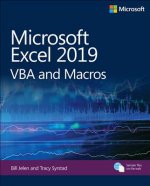
Microsoft Excel 2019 VBA and Macros
111.23 zł -38 % -

Master Your Data with Excel and Power BI
144.86 zł -5 % -
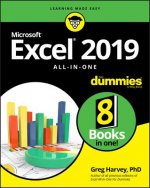
Excel 2019 All-in-One For Dummies
163.33 zł -11 % -
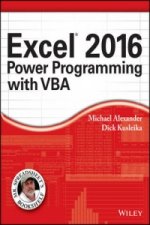
Excel 2016 Power Programming with VBA
219.35 zł -11 % -

Analyzing Data with Power BI and Power Pivot for Excel
146.76 zł -5 % -
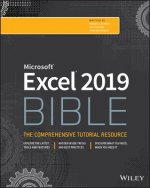
Excel 2019 Bible
219.35 zł -11 % -

Exam Ref 70-778 Analyzing and Visualizing Data by Using Microsoft Power BI
153.59 zł -14 % -

Excel 2016 Bible
216.54 zł -5 % -
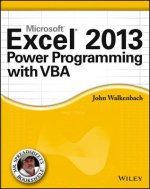
Excel 2013 Power Programming with VBA
197.46 zł -5 % -

Collect, Combine, and Transform Data Using Power Query in Excel and Power BI
164.94 zł -5 % -

Absolute Guide to Dashboarding and Reporting with Power BI
131.51 zł -7 % -

Control + Shift + Enter
125.58 zł -
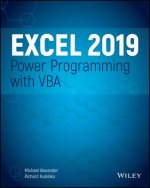
Excel 2019 Power Programming with VBA
216.44 zł -5 % -
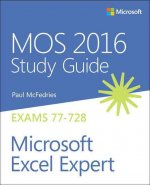
MOS 2016 Study Guide for Microsoft Excel Expert
95.26 zł -14 % -
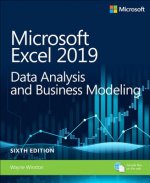
Microsoft Excel 2019 Data Analysis and Business Modeling
204.79 zł -4 % -

Exam Ref 70-779 Analyzing and Visualizing Data with Microsoft Excel
217.44 zł -

Microsoft Power BI Dashboards Step by Step
163.33 zł -11 % -
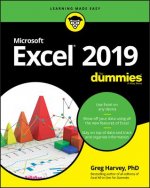
Excel 2019 For Dummies
88.74 zł -30 % -

Data Analysis Using SQL and Excel, 2e
250.47 zł -
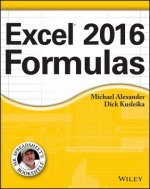
Excel 2016 Formulas
224.27 zł -5 % -
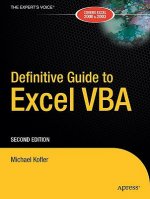
Definitive Guide to Excel VBA
216.44 zł -5 % -
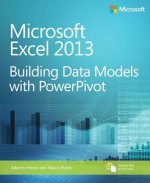
Microsoft Excel 2013 Building Data Models with PowerPivot
150.88 zł -15 % -
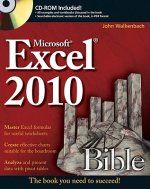
Excel 2010 Bible
178.29 zł -5 % -
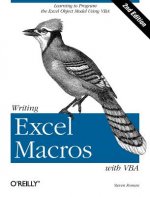
Writing Excel Macros with VBA 2e
163.33 zł -11 % -
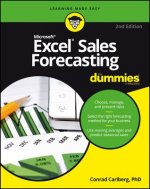
Excel Sales Forecasting For Dummies, 2e
128.29 zł -4 % -
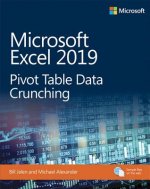
Microsoft Excel 2019 Pivot Table Data Crunching
153.59 zł -14 % -
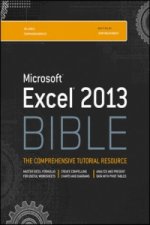
Excel 2013 Bible
200.68 zł -11 % -
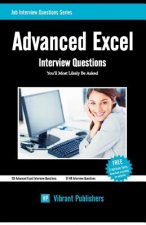
Advanced Excel
175.17 zł -

Programming Excel with VBA
404.27 zł -4 % -

PowerPivot for Business Intelligence Using Excel and SharePoint
234.41 zł -
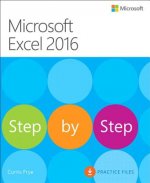
Microsoft Excel 2016 Step by Step
133.31 zł -14 % -
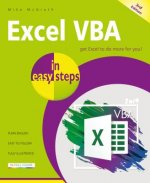
Excel VBA in easy steps
62.43 zł -14 % -
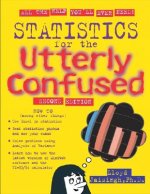
Statistics for the Utterly Confused
135.02 zł -2 % -

Excel 2010 Formulas
200.68 zł -11 % -

Microsoft Excel 2013 Step By Step
133.31 zł -14 % -

Microsoft Excel Data Analysis and Business Modeling
188.83 zł -15 % -
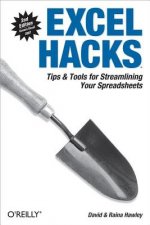
Excel Hacks 2e
120.56 zł -5 % -
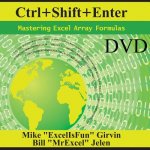
Ctrl+Shift+Enter
201.48 zł -

VBA and Macros for Microsoft Office Excel 2007
260.01 zł -

Dashboarding and Reporting with Power Pivot and Excel
131.51 zł -7 % -

Brilliant Excel VBA Programming
102.99 zł -14 % -

Dashboards for Excel
526.75 zł -

Guerrilla Data Analysis Using Microsoft Excel
105.50 zł -1 % -
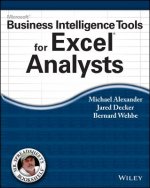
Microsoft Business Intelligence Tools for Excel Analysts
197.26 zł -5 % -
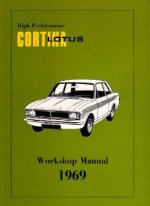
High Performance Lotus Cortina Mk.2 Workshop Manual
272.36 zł -

Excel 2010 for Engineering Statistics
295.75 zł -
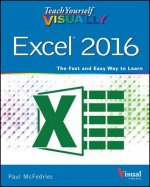
Teach Yourself VISUALLY Excel 2016
120.56 zł -5 % -
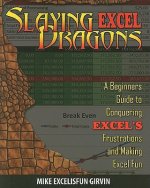
Slaying Excel Dragons
125.58 zł -
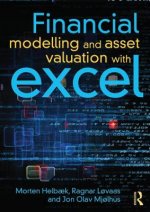
Financial Modelling and Asset Valuation with Excel
537.40 zł
zadowolonych klientów
Od roku 2008 obsłużyliśmy wielu miłośników książek, ale dla nas każdy był tym wyjątkowym.
Copyright! ©2008-24 libristo.pl Wszelkie prawa zastrzeżonePrywatnieCookies



 21 milionów książek
21 milionów książek Dostawa 10.99 zł
Dostawa 10.99 zł (32) 444 93 66 (8-15.30h)
(32) 444 93 66 (8-15.30h)